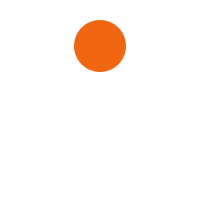Simplifying Your Life: A Guide to Home Automation with WiFi
In the age of technological advancements, the concept of a smart home has become more attainable than ever before. With the integration of WiFi technology, homeowners can now automate various aspects of their homes, enhancing convenience, efficiency, and security. This blog post explores the world of home automation using WiFi, offering insights, benefits, and practical tips to get you started on your journey to a smarter home.
Table of Contents
- Understanding Home Automation and WiFi Integration
- Benefits of Home Automation with WiFi
- Key Components of WiFi-enabled Home Automation
- Smart Hubs and Controllers
- Smart Plugs and Switches
- Smart Lighting
- Thermostats and Climate Control
- Security Cameras and Doorbells
- Setting Up Your WiFi-enabled Home Automation System
- Network Considerations
- Choosing Compatible Devices
- Installation and Configuration
- Popular WiFi Home Automation Platforms
- Amazon Alexa
- Google Assistant
- Apple HomeKit
- Practical Applications of WiFi Home Automation
- Lighting Control
- Energy Efficiency
- Security and Surveillance
- Entertainment
- Addressing Security and Privacy Concerns
- Future Trends in WiFi Home Automation
- Tips for Troubleshooting and Maintenance
- Conclusion
Understanding Home Automation and WiFi Integration
Home automation involves the use of technology to control and manage various devices and systems within your home, making your living space more convenient and efficient. Integrating WiFi technology allows you to connect and control these devices remotely using your smartphone, tablet, or voice commands.
Benefits of Home Automation with WiFi
- Convenience: Control your devices remotely, create schedules, and receive notifications, enhancing your daily routines.
- Energy Efficiency: Monitor and manage energy consumption by adjusting thermostat settings and turning off appliances when not in use.
- Security: Keep an eye on your home from anywhere, receive alerts for suspicious activity, and even remotely lock doors.
- Entertainment: Seamlessly integrate your entertainment systems, control audio and video devices, and create immersive experiences.
- Customization: Tailor your home environment to your preferences with personalized settings for lighting, temperature, and more.
Key Components of WiFi-enabled Home Automation
- Smart Hubs and Controllers: Central devices that manage and communicate with all your smart devices, often with voice control capabilities.
- Smart Plugs and Switches: Convert regular devices into smart ones by controlling their power remotely.
- Smart Lighting: Adjust the brightness, color, and scheduling of your lights using your smartphone or voice commands.
- Thermostats and Climate Control: Regulate your home’s temperature remotely and create energy-saving schedules.
- Security Cameras and Doorbells: Monitor your home with real-time video feeds, motion detection, and two-way communication.
Setting Up Your WiFi-enabled Home Automation System
- Network Considerations: Ensure a stable and secure WiFi network to support your devices’ communication.
- Choosing Compatible Devices: Select devices that work well together and are compatible with your chosen automation platform.
- Installation and Configuration: Follow manufacturer instructions to set up and connect your devices to your WiFi network.
Popular WiFi Home Automation Platforms
- Amazon Alexa: Interact with your devices using voice commands through Amazon’s Echo devices.
- Google Assistant: Control your smart home using voice commands via Google Nest speakers and displays.
- Apple HomeKit: Integrate your Apple devices to control your home using the Home app and Siri voice commands.
Practical Applications of WiFi Home Automation
- Lighting Control: Set the mood by adjusting lighting color and intensity, or automate lights to simulate your presence while away.
- Energy Efficiency: Save on energy bills by remotely controlling thermostats and turning off devices when not needed.
- Security and Surveillance: Monitor your home with security cameras, receive alerts for unusual activity, and enhance doorbell functionality.
- Entertainment: Create immersive home theater experiences by integrating audio, video, and lighting systems.
Addressing Security and Privacy Concerns
- Secure Your Network: Use strong passwords, enable network encryption, and update firmware regularly.
- Device Security: Change default passwords on devices and enable two-factor authentication whenever possible.
- Privacy Settings: Review and configure privacy settings on your devices and platforms to protect your personal information.
Future Trends in WiFi Home Automation
- Integration with AI and Machine Learning: Devices will become smarter, learning your habits and adjusting settings accordingly.
- Increased Interconnectivity: Devices from different manufacturers will communicate more seamlessly.
- Health and Wellness Monitoring: Home automation could include health monitoring devices for a holistic approach to well-being.
Tips for Troubleshooting and Maintenance
- Regular Updates: Keep device firmware and software up to date to ensure optimal performance and security.
- Network Maintenance: Monitor your WiFi network for dead zones and connectivity issues.
- Reset and Reconfigure: If a device isn’t functioning correctly, try resetting and reconfiguring it before seeking help.
Conclusion
Embracing home automation with WiFi can transform your living space into a smarter, more efficient, and secure environment. By understanding the benefits, components, setup, and best practices, you can embark on this exciting journey to simplify and enhance your daily life. Whether you’re controlling your lights, adjusting your thermostat, or ensuring your home’s security, WiFi home automation empowers you to take control like never before.